Boost Efficiency with a Virtual Front Desk: Key Benefits & Services
By Adom FrancisLast modified: July 1, 2025
Voted Top Call Center for 2024 by Forbes
Last modified: July 1, 2025
Are you considering a virtual front desk for your business? A virtual front desk is a cloud-based solution that manages your front office tasks like visitor flow, call handling, and can also answer questions from visitors or customers, as well as handle administrative duties remotely, making your business more efficient. This article will explain what a virtual front desk is, its key benefits, and the essential services it offers.
Key Takeaways

A virtual front desk is a comprehensive solution designed to streamline front office tasks through cloud-based technology. Front offices are responsible for direct client engagement and revenue generation, making their efficiency crucial for business success. A virtual front desk helps manage client interactions efficiently.
Outsourcing front office operations to a virtual front desk allows businesses to concentrate on their core competencies while managing visitor flow, call handling, and administrative tasks efficiently. In contrast, back office functions support operational efficiency behind the scenes, ensuring smooth business operations.
Definition and Purpose
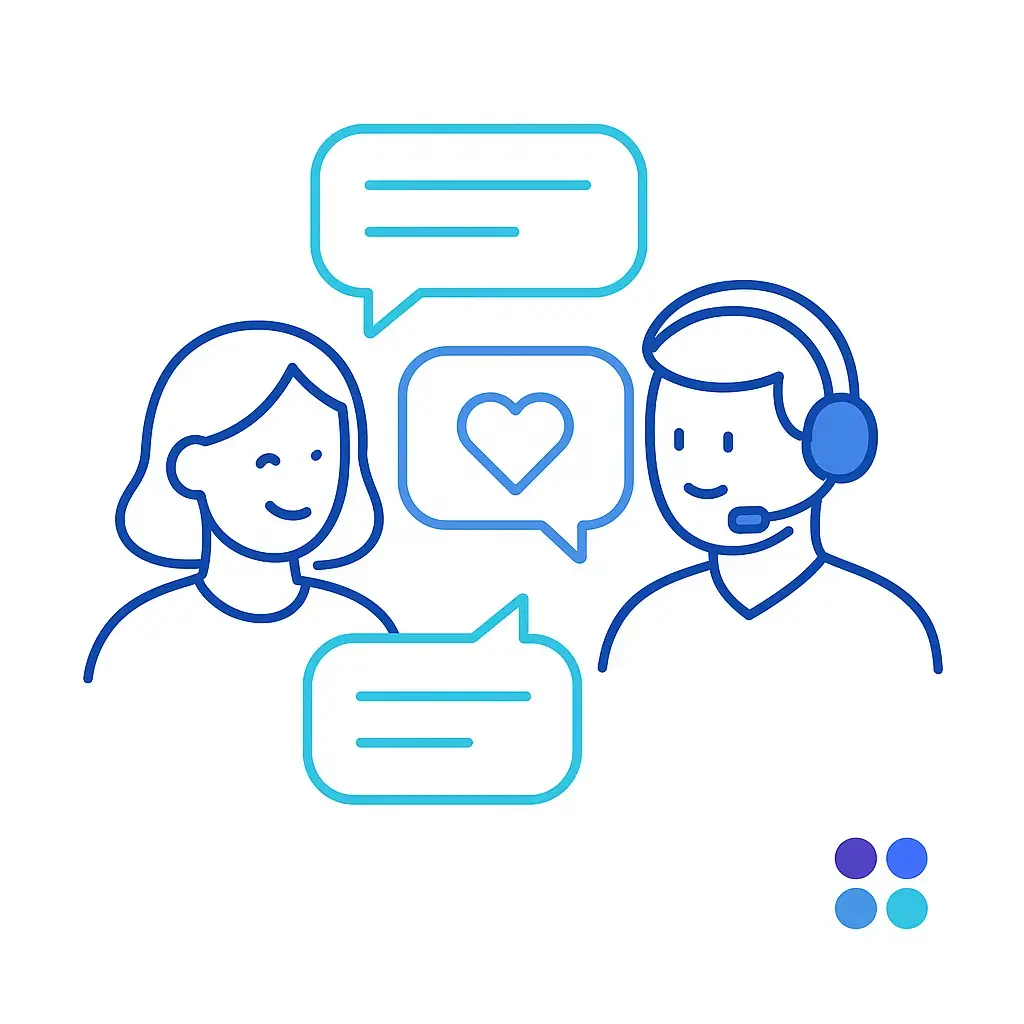
A virtual front desk is a user-friendly application that manages reception or customer service areas efficiently. Its primary purpose is to eliminate the need for on-site receptionists, reducing the number of employees required on-site and shifting responsibilities to remote staff, and streamline front desk operations.
Cloud-based technology offers businesses flexibility and scalability, reducing the need for physical office space and traditional equipment.
Core Functions

The core critical functions of a virtual front desk include efficient visitor management, handling phone calls, and scheduling appointments.
These tasks are crucial for maintaining organized operations and ensuring that businesses do not miss important communication opportunities.
Virtual front desks address daily administrative tasks, relieving small businesses from these responsibilities and enabling them to concentrate on their core competencies.
Implementing a virtual front desk offers several benefits, such as cost savings, increased operational efficiency, and enhanced customer satisfaction. These benefits make virtual front desks a valuable asset for businesses looking to streamline their office operations and improve their overall service delivery; in healthcare settings, these advantages can lead to increased patient satisfaction.
Cost Savings

One of the primary benefits of utilizing a virtual front desk is the significant reduction in labor costs.
Eliminating the need for full-time in-house staff helps businesses save on overhead costs and benefit from a flexible hiring model; these roles can also be outsourced to specialized providers for additional cost savings.
Increased Operational Efficiency

Virtual front desks enhance operational efficiency by integrating advanced technology that streamlines workflows and reduces the time spent on administrative tasks.
They can handle diverse business requirements, including customer inquiries and operational support, from various locations, utilizing virtual assistants.
Enhanced Customer Satisfaction

Quick response times and personalized service from virtual front desks significantly enhance customer satisfaction.
Specialized customer service techniques and ongoing training of staff contribute to an exceptional customer experience.
Feedback from previous prospective clients provides valuable insights into the reliability and quality of virtual front desk services, helping businesses make informed decisions.
Virtual front desks offer a range of essential services, including visitor management, call handling and forwarding, and appointment scheduling. These services enhance administrative processes and improve the overall visitor experience, making them indispensable for modern businesses.
Visitor Management System

Visitor management systems play a crucial role in managing visitor access and ensuring security.
These applications offer customizable visitor sign-in forms to collect specific visitor information, facilitate badge printing, and streamline the sign-in process.
Call Handling and Forwarding

Virtual front desks utilize automated systems to manage incoming calls and messages, ensuring quicker response times and improved customer service.
Features such as SMS and email notifications with a single click help minimize call handling requirements, making it easier for businesses to manage their call volume efficiently with virtual receptionists.
Appointment Scheduling
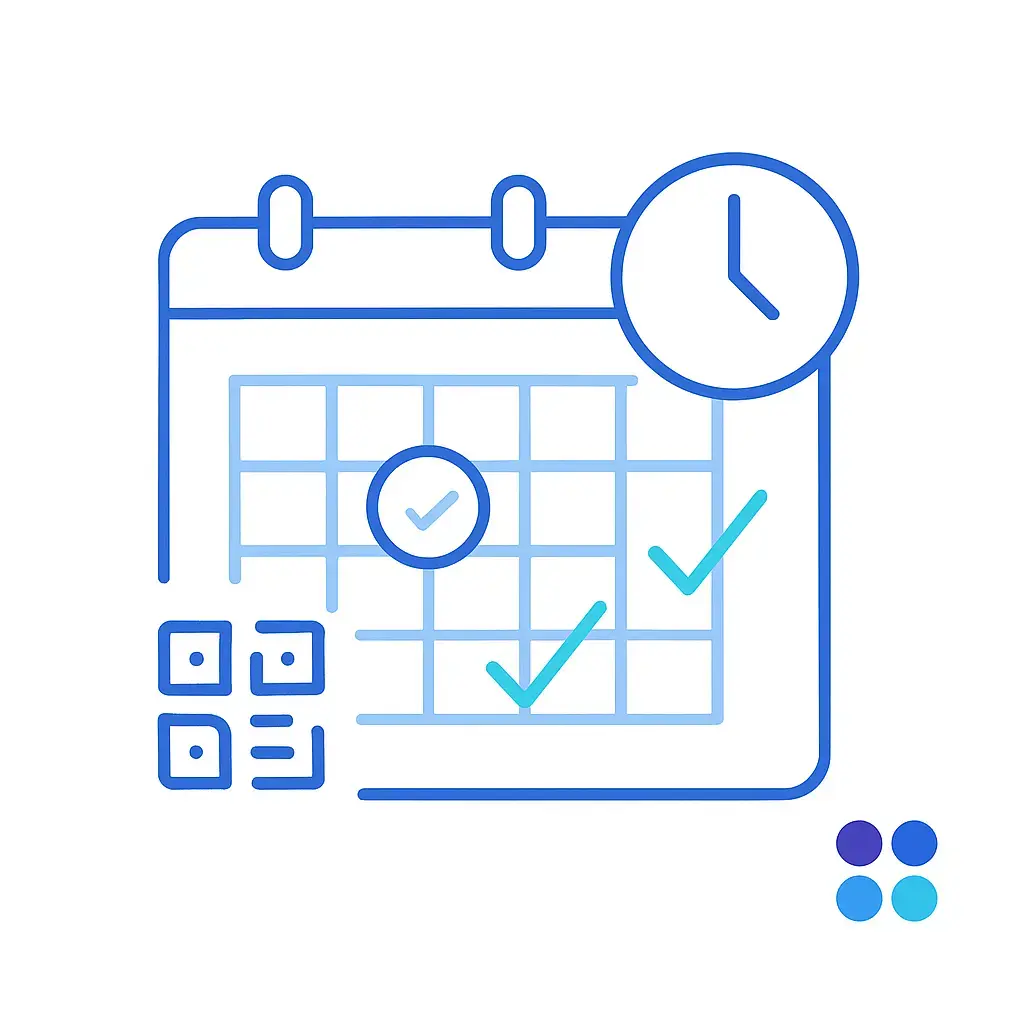
Efficient appointment scheduling is a critical function of virtual front desks, helping businesses optimize their time and resources.
Integrating with existing scheduling systems and providing real-time calendar access ensures seamless appointment management and improved operational efficiency.
Go Answer offers a variety of services centered around virtual receptionist and contact center solutions. Outsourcing to Go Answer allows businesses to maintain professionalism, concentrate on core activities, and deliver high-quality customer service while answering phone calls.
The company’s tailored solutions, advanced technology, and expert support team make it a reliable outsourcing partner for improving office operations with the entire team.
Tailored Solutions for Different Industries

Go Answer provides personalized support and flexible solutions to meet the needs of different industries.
Whether it’s healthcare, legal, or retail, Go Answer adapts its services to address specific business requirements, ensuring increased customer satisfaction and efficient service delivery.
Advanced Technology and Infrastructure

Go Answer’s virtual front desk is powered by Microsoft Azure, ensuring a reliable and scalable infrastructure.
The integration with Microsoft 365 and MS Teams enhances functionality and allows seamless interactions with other business applications.
This advanced technology supports features such as 24/7 availability and real-time reporting, providing a smoother and more efficient experience for clients.
Expert Support Team
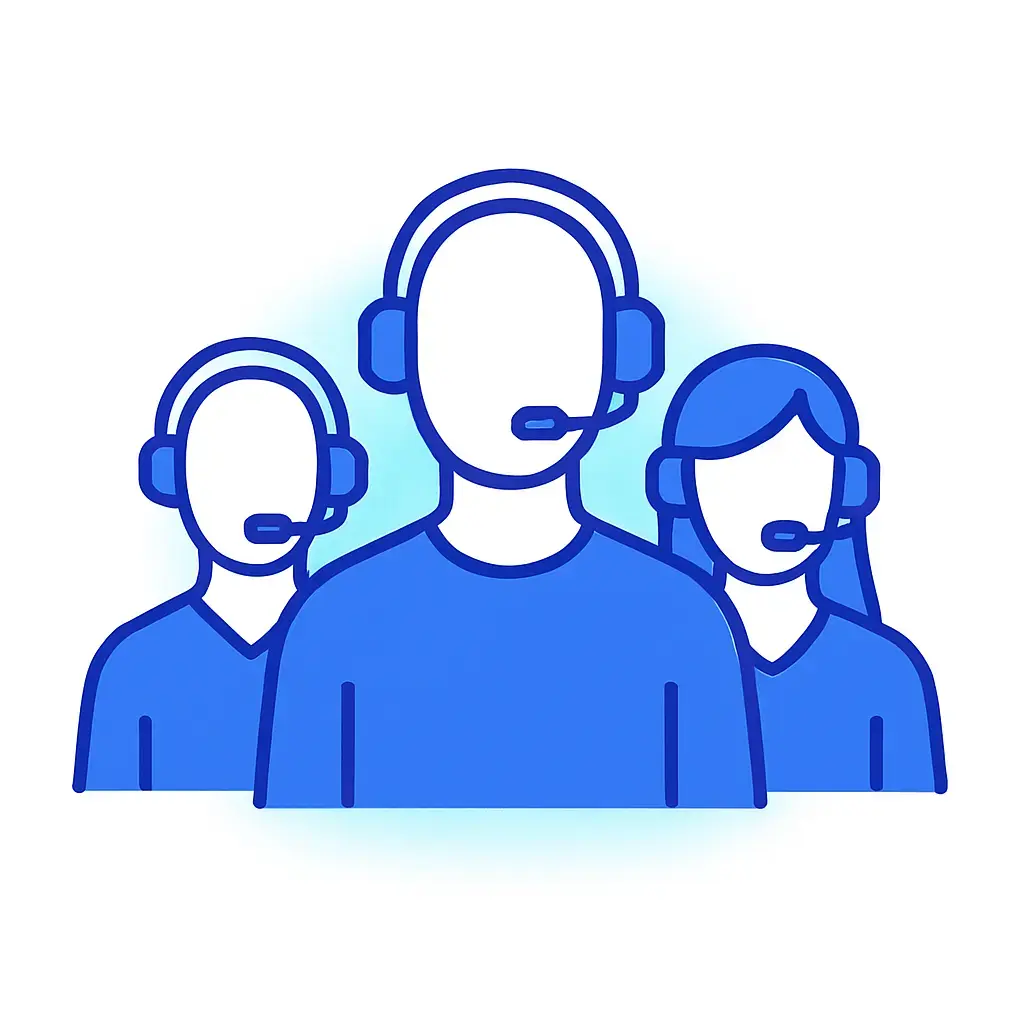
Go Answer’s support team consists of experts in customer service, sales, and marketing, ensuring high-quality service delivery.
With over 30 years of experience in the call center and customer service industry, Go Answer emphasizes extensive training for its staff, resulting in an exceptional customer experience and efficient service.
Virtual front desks are utilized across various business environments to improve operational efficiency and customer engagement. Centralizing operations helps businesses streamline management and enhance customer relationships.
These applications are beneficial for small businesses, healthcare providers, and corporate offices.
Small Businesses

Small business benefit from virtual front desks in several ways:
Reducing costs
Improving customer engagement
Accessing specialized talent through outsourcing front desk responsibilities
Ensuring positive customer interactions
Managing workloads more effectively
Healthcare Providers

Healthcare providers benefit from virtual front desks through customized services that meet their specific requirements.
Seamless integration with EMR systems enhances the efficiency of patient data management, providing a seamless experience in patient data management.
Corporate Offices

Corporate offices leverage virtual front desks to manage multiple locations and streamline front office tasks.
These custom solutions improve operational efficiency and address unique business needs, resulting in better service delivery and overall efficiency through front office outsourcing.
A virtual front desk transforms customer engagement by delivering a personalized and proactive approach to every interaction. Virtual receptionists are equipped to address customers by name, recognize their preferences, and offer tailored support that makes each customer feel valued. This level of personalization not only enhances customer satisfaction but also sets your business apart in a competitive market.
Additionally, virtual front desks enable businesses to stay ahead by proactively answering phone calls, scheduling appointments, and providing timely updates about services or products. By anticipating customer needs and maintaining open lines of communication, businesses can foster trust and build stronger relationships with their customers.
Establishing lasting relationships with customers is essential for long-term business success, and a virtual front desk plays a crucial role in this process. Virtual receptionists deliver consistent, efficient, and friendly service across every customer touchpoint, ensuring that no inquiry goes unanswered. This reliability helps businesses build a positive reputation and encourages repeat business.

By integrating the front desk with customer relationship management (CRM) systems, businesses can track customer interactions and preferences, allowing them to tailor services and communications to each individual.
This strategic use of data strengthens customer loyalty and positions the business as attentive and responsive to customer needs.
Modern virtual front desks are equipped with a suite of tools designed to enhance customer interaction and satisfaction. Features such as live chat, email, and social media integration allow customers to connect with your business through their preferred channels, making it easier and more convenient to access front desk services.
Advanced analytics and reporting tools provide valuable insights into customer behavior and preferences, enabling businesses to refine their services and deliver an even better customer experience. By leveraging these tools, businesses can boost customer satisfaction, improve desk operations, and drive continuous improvement in their front desk management.
Virtual front desk solutions empower businesses to scale their operations efficiently, adapting to growth without the burden of significant infrastructure or personnel investments. By outsourcing front desk operations to a virtual receptionist, businesses can reduce overhead costs, eliminate the need for extensive training, and focus on their core competencies. Virtual front desks are designed to handle high volumes of customer interactions, making them ideal for businesses experiencing rapid expansion or seasonal fluctuations in demand.
Seamless integration with existing scheduling software and CRM systems ensures a smooth and efficient customer experience, even as your business grows. This scalability and flexibility not only improve customer satisfaction but also increase productivity, allowing your business to drive growth and stay competitive in a dynamic marketplace. By leveraging virtual front desk solutions, businesses can focus on what they do best while ensuring that every customer receives prompt, professional service.
Selecting the right virtual front desk provider involves understanding your specific business needs and evaluating the services offered. Businesses should also consider whether to outsource their front desk operations and what to look for in an outsourcing partner. Key factors to consider include service quality, technological capabilities, and customer testimonials.
These criteria ensure that the chosen provider aligns with your business’s requirements and culture.
Evaluating Service Quality
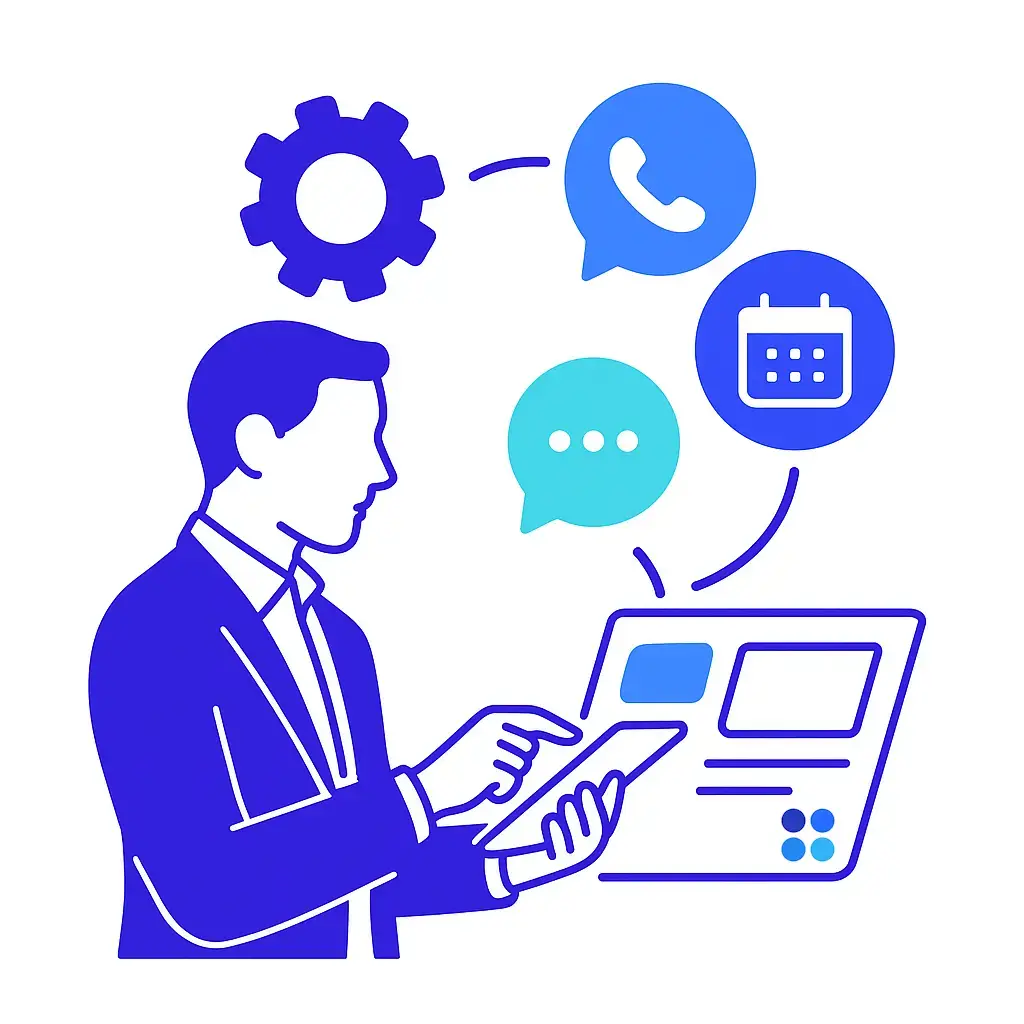
Evaluating service quality is crucial when selecting a virtual front desk provider.
Key criteria include response times, staff professionalism, and the ability to resolve customer issues effectively.
Considering Technological Capabilities

Choosing a provider with robust technological solutions is essential.
Key features to consider include cloud-based solutions, outsourcing providers, integrate technology capabilities with existing systems, and real-time reporting.
Reviewing Customer Testimonials

Customer testimonials provide valuable insights into the efficiency and effectiveness of virtual front desk services for customers.
Testimonials from your target audience can be especially helpful in evaluating fit, as they reflect the experiences of those most relevant to your business.
Go Answer offers a risk-free trial for 14 days, allowing businesses to test their services without commitment. The onboarding process is quick and requires minimal information, making it easy to get started.

With 24/7 availability and month-to-month subscription plans, Go Answer provides flexible solutions to meet your business needs.
Customize how your calls are handled and manage your services through a user-friendly online dashboard.
Virtual front desks offer numerous benefits, including cost savings, increased operational efficiency, and enhanced customer satisfaction. By outsourcing front desk operations to a virtual receptionist, businesses can focus on their core activities and ensure high-quality customer service. Go Answer’s tailored solutions, advanced technology, and expert support team make it a reliable partner for improving office operations. Embrace the future of front desk management and elevate your business with Go Answer today.
A virtual front desk effectively replaces on-site receptionists by utilizing cloud-based technology to manage front office tasks, thereby enhancing operational efficiency. This solution significantly streamlines processes while reducing overhead costs.
A virtual front desk can save your business money by decreasing the necessity for full-time in-house staff, thereby reducing labor and overhead costs while providing a flexible staffing model. This approach leads to substantial cost savings for your organization.
A virtual front desk provides essential services such as visitor management, call handling and forwarding, and appointment scheduling, thereby streamlining administrative processes and enhancing the overall visitor experience.
Go Answer enhances office operations by providing customized solutions, utilizing advanced technology, and employing an expert support team, all of which ensure high-quality customer service and operational efficiency.
To get started with Go Answer, you can take advantage of their 14-day risk-free trial, utilize the quick onboarding process, and manage your operations through their intuitive online dashboard. This approach will effectively enhance your office operations.
Learn why thousands of companies rely on Go Answer.
Try us risk-free for 14 days!
Enjoy our risk-free trial for 14 days or 200 minutes, whichever comes first.
Have more questions? Call us at 888-462-6793
Learn why thousands of companies rely on Go Answer.
Have more questions? Call us at 888-462-6793
If you would like to get in contact with a Go Answer representative please give us a call, chat or email.

Thanks for your interest!
A representative will be reaching out to you shortly.
Have more questions? call us on 888-462-6793