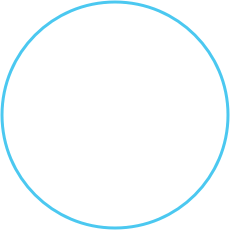Find the Best CRM Contact Center Provider for 2023
Imagine having the power to transform your customer interactions, streamline agent productivity, and elevate customer experiences. CRM contact center software does just that. But how do you find the perfect solution for your business? In this article, we’ll explore the essentials of CRM contact center software, its key features, integration capabilities, and the process of evaluating and choosing the right solution. Let’s begin your journey towards a smarter, more efficient, and customer-centric contact center.
Key Takeaways:
- CRM contact center software provides features such as call and support ticket routing, inbound and outbound calling, lead scoring & management.
- Go Answer’s CRM Contact Center Solution offers integrations with popular CRMs systems & other software tools to improve customer service.
- It is the ideal solution for businesses looking to deliver exceptional customer experiences with its comprehensive feature set & commitment to unparalleled customer service.

Understanding CRM Contact Center Software
In today’s competitive business landscape, providing exceptional customer experiences is crucial for success. Center customer relationship management combines CRM contact center software tools with contact center functionalities to streamline customer interactions, improve agent productivity, and enhance customer experiences.
Call center CRM software, a vital component of call center software and an essential part of call center tools, provides features like:
- Call and support ticket routing
- Inbound and outbound calling
- Lead scoring and management
- Marketing automation
- Sales pipeline management
It’s the perfect solution for efficient customer service operations.
One might wonder the reasons for implementing CRM contact center software. Its various benefits provide the answer. CRM contact center software offers:
- Seamless integration of phone calling activities
- Reporting functionality
- Customer support
- User-friendliness
- Cost-effective pricing options
In essence, it enables small businesses to master sales calls, telemarketing, and customer support, all within a single, easy-to-use platform.
What is a CRM Contact Center?
A contact center CRM is a centralized platform that:
- Manages customer interactions across multiple channels, such as phone, email, chat, and social media
- Integrates with CRM systems to provide center agents with relevant customer information
- Enables agents to effectively make calls from a single location
- Consolidates all customer service, sales, and marketing operations into one system
- Allows agents to select local or toll-free numbers of various countries
This powerful combination of tools enhances customer service and streamlines business operations.
Key features of CRM contact center solutions include:
- Intelligent virtual agents (IVAs)
- Interactive voice response (IVR)
- Cloud-based CRM
- CRM automation
- Popular CRM systems like Salesforce, Salesmate, Zoho Desk, Freshworks, Zendesk, Aircall, and EngageBay
These features, combined with third-party integrations and popular integration examples, are essential for optimizing workflows and enhancing customer experiences.
Benefits of CRM Contact Center Software
CRM contact center software offers numerous advantages such as enhanced customer satisfaction, heightened agent efficiency, and enhanced data-driven decision-making. CRM software enables businesses to monitor crucial performance metrics of their call centers, such as average call length, number of calls per customer, percentage of contacted leads and dial-to-close rate. This helps them gain insight into their customer service operations.
Call recording is another valuable feature that captures the interactions between agents and customers through phone calls for quality control and training purposes. Workflow automation, such as call routing and appointment scheduling, can also improve service and efficiency by organizing call management and automating tasks.
Furthermore, CRM integration provides agents with increased assurance in the accuracy of the data they provide, minimizing the potential for errors. In summary, CRM contact center software empowers businesses to deliver exceptional customer experiences, optimize agent performance, and gain valuable insights for data-driven decision-making.
Key Features of CRM Contact Center Solutions
When evaluating CRM contact center solutions, it’s crucial to focus on key features that will have the most significant impact on your business. These features should include omnichannel communication, intelligent call routing, and real-time analytics and reporting. By incorporating these essential features, your CRM contact center solution can provide a powerful platform for managing customer interactions, improving agent efficiency, and delivering exceptional customer experiences.
We should further examine each of these key features to understand their benefits to your contact center operations.
Omnichannel Communication
Omnichannel communication is a customer service strategy that enables customers to interact with a company via various channels, including:
- Phone
- Chat
- Social media
This approach ensures consistent customer experiences of high quality, optimizes call center performance, and provides a unified customer experience across multiple channels. With omnichannel communication, CRM contact center software addresses the varied preferences and needs of customers, fostering customer satisfaction and loyalty.
Some examples of omnichannel communication features include:
- Telephony
- SMS
- Chat
- Video
- Social media
- Caller phone numbers
- Local numbers
- Interaction history
- Call recordings
- Feedback widgets
- Advanced web forms
- Social media communication
- Live chat
Embracing omnichannel communication, contact centers can provide a smooth, consistent, and tailored experience that meets the dynamic expectations of contemporary customers.
Intelligent Call Routing
Intelligent call routing is a powerful feature of CRM contact center solutions that directs customer calls to the most appropriate agent based on the customer’s requirements. This efficient routing not only reduces wait times, but also ensures that customers receive the best possible assistance from agents with the right skills and expertise. In turn, this leads to higher customer satisfaction and improved overall efficiency for your contact center.
Intelligent call routing can be achieved through various methods such as skills-based routing, priority routing, and time-based routing. Implementing intelligent call routing allows CRM contact center software to manage inbound calls effectively, ensure a seamless customer experience, and enhance agent performance for exceptional customer service.
Real-time Analytics and Reporting
Real-time analytics and reporting are critical features in CRM contact center software, providing valuable insights into agent performance, customer satisfaction, and overall contact center operations. These insights enable businesses to make data-driven decisions, identify trends, and uncover opportunities for improvement.
CRM software enables capturing key call center benchmarks. This includes average call durations, number of calls per client, dials to closure ratios and percentage of contacted leads. Furthermore, real-time analytics and reporting can help businesses identify areas where agent performance can be improved, track customer interactions, and monitor customer satisfaction levels.
Leveraging real-time analytics and reporting allows your CRM contact center solution to provide the insights needed for informed decision-making and successful strategy creation.

Integration Capabilities of CRM Contact Center Software
To maximize the potential of your CRM contact center software, consider its integration capabilities with third-party tools and popular CRM systems. These integrations can enhance functionality, streamline workflows, and provide a more comprehensive view of customer data, ultimately leading to improved customer experiences and more efficient contact center operations.
We should examine the types of integration capabilities a CRM contact center software should offer and some common examples of these integrations.
Third-Party Integrations
Third-party integrations enable CRM contact center software to connect with other tools and platforms, optimizing efficiency and data exchange. By integrating with various business tools, your CRM contact center software can facilitate collaboration and communication between distinct tools and platforms, enhancing productivity and ensuring a seamless flow of information.
Some examples of third-party integrations include those with Microsoft and Salesforce applications, as well as Okta, a security tool that provides additional authentication layers to ensure the security of cloud-based applications. Leveraging third-party integrations can enhance CRM contact center software’s efficiency and comprehensiveness in managing customer interactions and optimizing agent performance.
Popular Integration Examples
Popular integration examples include:
- Salesforce
- Zendesk
- Microsoft Dynamics
- HubSpot
These integrations allow your CRM contact center software to seamlessly connect with popular CRM systems, providing agents with real-time access to customer data and ensuring a smooth flow of information between systems.
Integrating with popular CRM systems offers several benefits for your CRM contact center solution.
- Provides a more comprehensive view of customer information, facilitating agents in delivering effective customer service and improving overall customer satisfaction
- Optimizes workflows and enhances the functionality of your CRM contact center software
- Ensures that your organization is equipped to provide exceptional customer experiences
Evaluating and Choosing the Right CRM Contact Center Solution
Finding the right CRM contact center solution for your business is crucial to ensuring success and delivering exceptional customer experiences. Choosing the best solution involves assessing your business needs, comparing features and pricing, and testing potential options before finalizing a decision. By following these steps, you can ensure that your chosen CRM contact center solution meets your organization’s specific requirements and provides the necessary tools to optimize agent performance and enhance customer satisfaction.
We should examine in greater detail the process of evaluating and selecting the right CRM contact center solution for your organization.
Assessing Your Business Needs
Assessing your business needs involves:
- Identifying the specific requirements and goals of your contact center, such as the desired channels, agent productivity, and customer satisfaction metrics
- Understanding your organization’s unique needs
- Effectively evaluating potential CRM contact center solutions
- Ensuring that your chosen solution aligns with your business objectives
By following these steps, you can make an informed decision and find a CRM contact center solution that meets your specific needs.
To assess your business needs, start by identifying areas for growth and improvement within your contact center. Consider the current and desired outcomes for your organization, such as customer satisfaction levels, cost savings, and improved efficiency. By developing a clear understanding of your business needs, you can make informed decisions and create strategies that will help your organization achieve its goals.
Comparing Features and Pricing
Once you have a clear understanding of your business needs, it’s essential to compare the features and pricing of potential CRM contact center solutions in order to find the best fit for your organization. This involves evaluating:
- The core features of each solution
- The ease of use
- The advanced features available
- The integrations with third-party apps
- The level of customer support offered by each solution
Comparing features and pricing helps ensure that the selected CRM contact center solution not only fulfills your organization’s specific requirements but also aligns with your budget constraints. Keep in mind that the most expensive solution may not always be the best fit for your business, and it’s essential to strike a balance between cost and functionality when selecting a CRM contact center solution.
Trying Before Buying
Try before buying is a crucial step in the evaluation process, as it allows you to test out potential CRM contact center solutions and ensure that they meet your organization’s needs and expectations. This can be done through:
- Free trials
- Demos
- Samples
- Test versions of the product or service
These options allow you to experience the software firsthand and evaluate its quality, features, and functionality.
Try before buying aids in making a well-informed decision when choosing a CRM contact center solution, ensuring that the selected solution provides the necessary tools and functionality to enhance agent performance, customer satisfaction, and drive organizational success.
Go Answer’s Contact Center Software Integrations
Go Answer’s contact center software offers a range of integrations with popular CRM systems and other software tools to enhance functionality and streamline workflows. By leveraging these integrations, your business can seamlessly integrate customer data with its contact center software, enhancing customer service and improving overall efficiency.
We should examine more closely the CRM integrations and other software integrations offered by Go Answer.
Go Answer’s CRM Integrations
Go Answer’s CRM integrations include:
- Salesforce
- Zendesk
- Microsoft Dynamics
- HubSpot
These integrations enable businesses to seamlessly integrate their customer data with their contact center software, facilitating more efficient customer service and improved customer experiences.
Go Answer’s contact center software offers the following features:
- Extensive range of CRM integrations
- Effortless connection with popular CRM systems
- Real-time access to customer data
- Optimization of agent performance
- Delivery of exceptional customer experiences
Go Answer’s Other Software Integrations
In addition to CRM integrations, Go Answer provides integrations with a variety of software tools for workforce management, quality assurance, and analytics. These integrations allow your contact center to leverage real-time data and enhance customer service, while also optimizing processes and workflows.
Some examples of Go Answer’s other software integrations include tools like Jira for ticketing, Calendly and Acuity Scheduling for appointment scheduling, and Front for organizing shared inboxes and collaborating across all channels. Leveraging these integrations enables your CRM contact center software to provide a more rounded and efficient solution for managing customer interactions and enhancing agent performance.
Why Go Answer Should Be Your CRM Contact Center Solution
Go Answer should be your CRM contact center solution of choice due to its comprehensive feature set, seamless integrations, and commitment to providing exceptional customer experiences. With features like omnichannel communication, intelligent call routing, and real-time analytics and reporting, Go Answer’s contact center software empowers businesses to deliver unparalleled customer service and drive success.
Furthermore, Go Answer’s extensive range of CRM integrations and other software integrations ensures that your organization can seamlessly connect with popular CRM systems and access real-time customer data, optimizing agent performance and enhancing customer satisfaction.
Accept nothing less than the best – select Go Answer as your CRM contact center solution and the best call center to unlock your organization’s full potential.
Choosing the right CRM contact center software is essential for optimizing agent performance, enhancing customer satisfaction, and driving success within your organization. By understanding the key features, integration capabilities, and evaluation process, you can make an informed decision and select the best CRM contact center solution for your business. Go Answer’s comprehensive feature set, seamless integrations, and commitment to providing exceptional customer experiences make it the ideal choice for organizations seeking to elevate their contact center operations and deliver unparalleled customer service.
Frequently Asked Questions
What is CRM in a contact center?
Call center customer relationship management (CRM) is a technology solution that stores critical customer information and enables agents to access customer data such as account details and interaction history.
It automates repetitive tasks, simplifies workflows, and improves the customer experience by giving agents real-time access to relevant information.
What is the best CRM for call centers?
The best CRM for call centers is Zendesk Sell, which provides features like customizable pipelines and integrated calling solutions.
Salesforce is also a great choice with powerful lead management and customer service capabilities.
Freshworks is a popular option as it offers intelligent automation and insights-driven analytics.
What is the difference between a call center and CRM?
CRM systems help businesses maintain relationships with customers, while call center software enables companies to send, manage, and track messages and calls.
CRM systems provide more features than just click-to-call that is often available in a call center solution.
Why is CRM important in a contact center?
CRM is crucial in contact centers, as it streamlines the communication process and provides efficient customer service. Agents are able to respond faster with the help of automated processes, improving the customer experience.
What is the primary purpose of CRM contact center software?
CRM contact center software streamlines customer interactions, boosts agent productivity, and enhances customer experiences, all in one place.
It helps businesses manage customer data, automate processes, and provide personalized customer service. It also enables agents to quickly access customer information and respond to inquiries in a timely manner.
Recommended Reading
Looking for more information related to this topic? Try one of the pages linked below:
Enterprise Solutions
Our call center solutions are an important part of any company looking into business process outsourcing. Learn more about our enterprise contact center solutions, including:
- Contact center outsourcing
- Customer service outsourcing
- eCommerce customer service outsourcing
- Cloud call center solutions
- Hosted contact center solution
- Omnichannel contact center
- Inbound call center service
Looking for more information? Read up on recent contact center automation trends, including:
- Contact center management
- AI contact center solutions
Integrations
Learn more about Go Answer’s software integrations, specifically:
Try us today. 30 days, risk-free.
Sign up today and receive 200 minutes free. No contracts. No hidden fees.
Have more questions? Call us at 888-462-6793